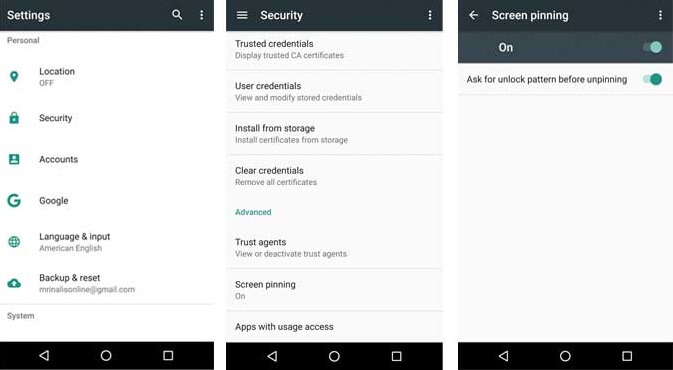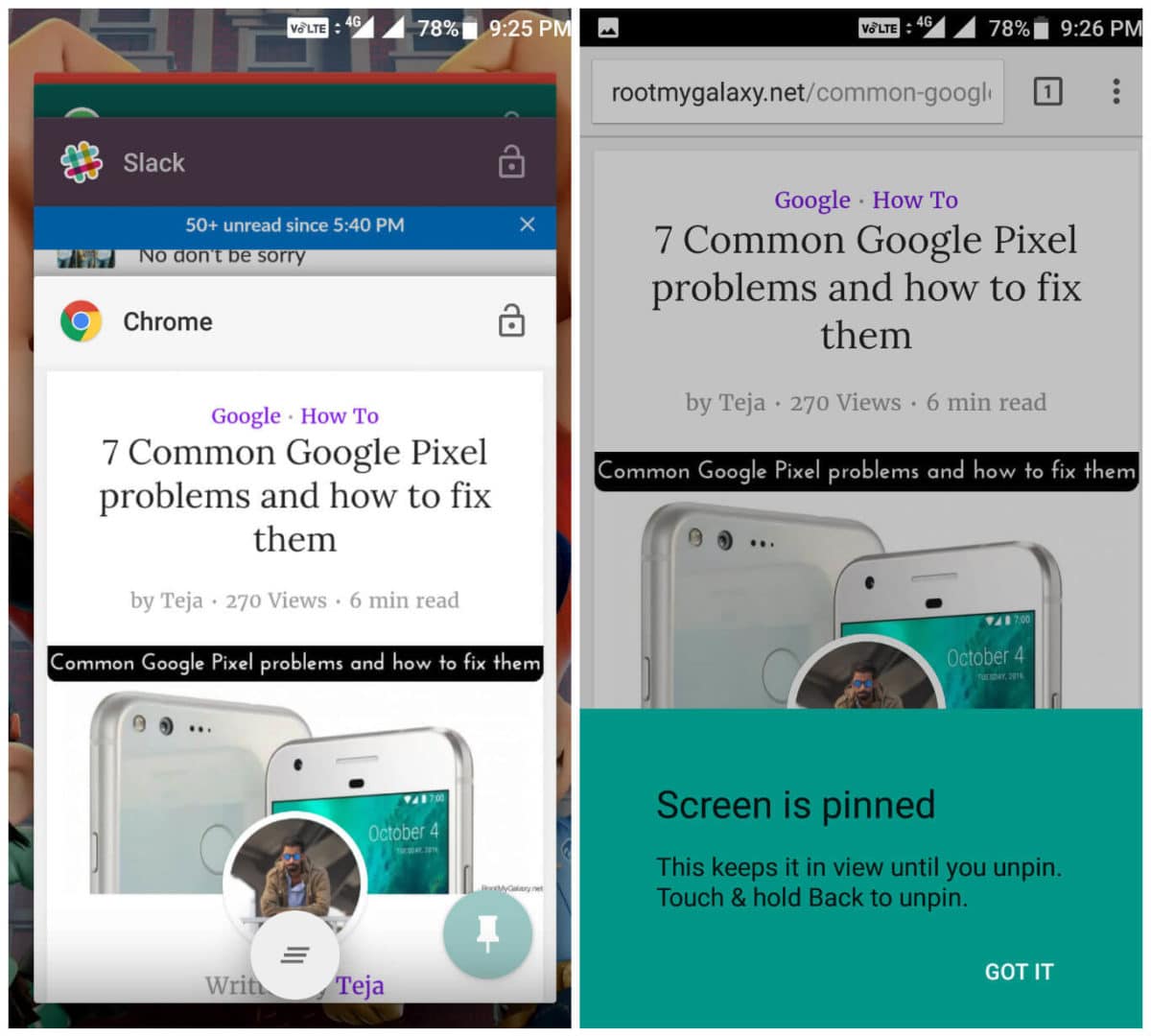How to enable screen pinning in Android devices?
You have an Android phone of 5.0+; there is a built-in feature called Screen Pinning. This feature makes other person difficult to switch to another app. By default, This feature is not enabled in may of the devices. But here we have a guide that will help you to enable this feature on Android.
Follow the below steps to enable Screen Pinning On Android
How to use screen pinning in Android
To pin the app tap on overview / recent apps button. Drag the title bar to the middle of the screen. In the bottom-right side of the app on overview screen will be a pin button. Click on it. You will see a confirmation screen. Click Got it to confirm. When the app is pinned, the user can navigate anywhere within the app; User cannot leave the app unless until the app is unpinned. To unpin the pinned app you have to touch and hold back and overview buttons at the same time for a couple of seconds, then the app will be unpinned.
Hope you found this article helpful. let us know your feedback on Android screen pinning in the comment section below.