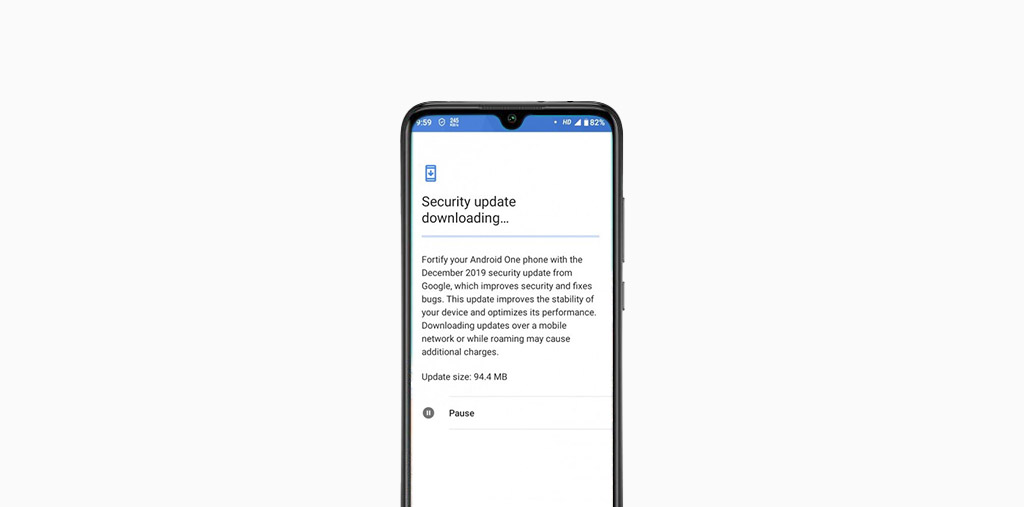This is not a major feature update. The update brings the latest December 2019 Security Patch that increases the system security and stability. The update addresses many bugs which were present in the previous build. If you’re a Mi A3 Global Stable ROM user and want to upgrade your device without waiting for the OTA update, check out the full-depth guide on How To Install Mi A3 December 2019 Security Patch (V10.3.12.0.PFQMIXM). As promised, Xiaomi has been really consistent in providing regular updates both the major and incremental ones to its devices. Many users have been waiting for the Official Android 10 update for the device as it was promised by Xiaomi’s Manu Kumar Jain. But it looks like we have to wait for a few more weeks. The current update is around 94.4 MB in size (OTA).
Manually Check for OTA Updates
In order to check for OTA updates manually, you have to go to your device. Open the Settings menu on your device > tap on the Software update > then select the Download and install option.
V10.3.12.0.PFQMIXM Details
Device: Mi A3 Codename: laurel_sprout Channel: Global Stable Version: V10.3.12.0.PFQMIXM Android: 9
However, if you want to manually flash the software update on your Xiaomi Mi A3 device, we got you covered. Follow the full guide and all the requirements also.
Disclaimer:
RootMyGalaxy.net is not responsible for any damage happened to your device(s) while following this guide so kindly proceed at your own risk.
Pre-Requirements:
Make sure the battery is charged up to 60% or above. Install ADB & Fastboot drivers on your computer. Follow the guide -> Quickest Way To Install Android ADB and Fastboot (with drivers) on Windows | Install ADB and Fastboot on Mac or Linux Enable the Developer Options and OEM Unlock on your device. Create a backup on your device. Check out the guide. You will require a Windows/Mac PC or Laptop and a USB cable. Download all the required files such as firmware, tools, drivers from below. Then proceed to the installation part.
Download Links:
Mi A3 December 2019 Patch (V10.3.12.0.PFQMIXM) – Recovery ROM Mi A3 December 2019 Patch (V10.3.12.0.PFQMIXM) – OTA ROM (Not available)
How To Install Mi A3 December 2019 Security Patch (V10.3.12.0.PFQMIXM)
Either you can ADB sideload the OTA or use the fastboot method for fastboot ROM or install the flashable zip (recovery file) file via TWRP recovery as well. Check out the full guide below.
Method 1: Using TWRP (Only TWRP Flashable ROM)
Download the TWRP flashable firmware zip file and save it to your device. Now, Boot your device into Recovery mode. In TWRP, create a Nandroid backup (Recommended) (so that you can flash the backup if anything goes wrong).
Now, Go to the Install section on your TWRP menu.
Next, locate the flashable firmware and swipe to start flashing the zip file.
Now, wipe cache & Dalvik cache again and Reboot your device.
Method 2: Update via Stock Recovery (Flashable ZIP)
Method 3: Using Fastboot (Fastboot ROM/Firmware File)
First of all, enable the “USB debugging” option. Guide > How To Enable USB Debugging On Android Oreo and Pie 8.0/9.0 Download and Install ADB and fastboot driver for windows or ADB and Fastboot for Mac Download Mi A3 Fastboot ROM from the above extract in a folder where adb is installed. Now, run flash_all.bat (will not wipe data) or flash_all_clean.bat (will wipe data). That’s it.
If you have any questions or suggestions related to this post, feel free to leave that in the comment section down below. 🙂