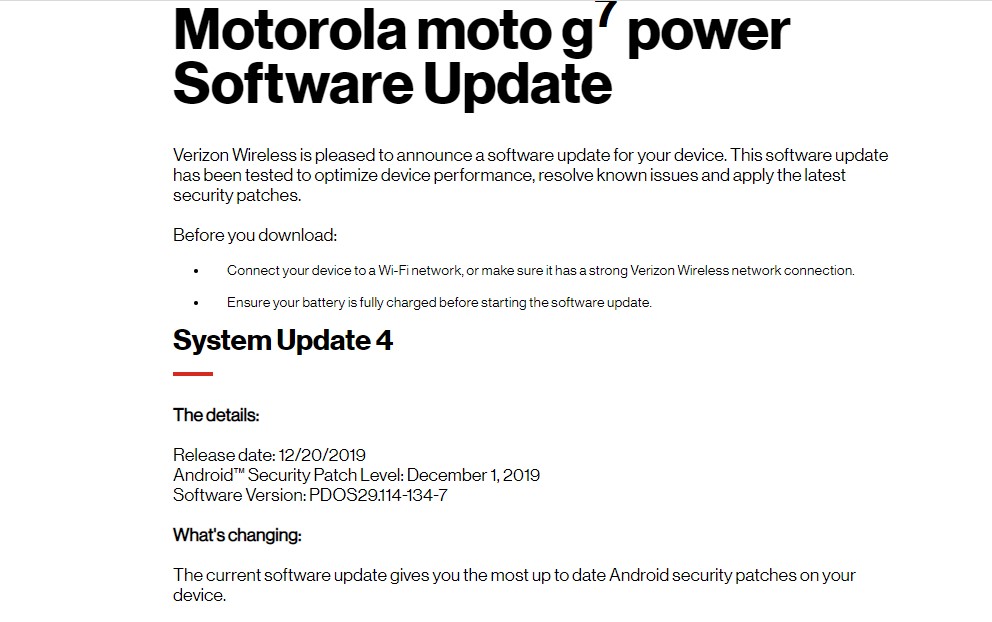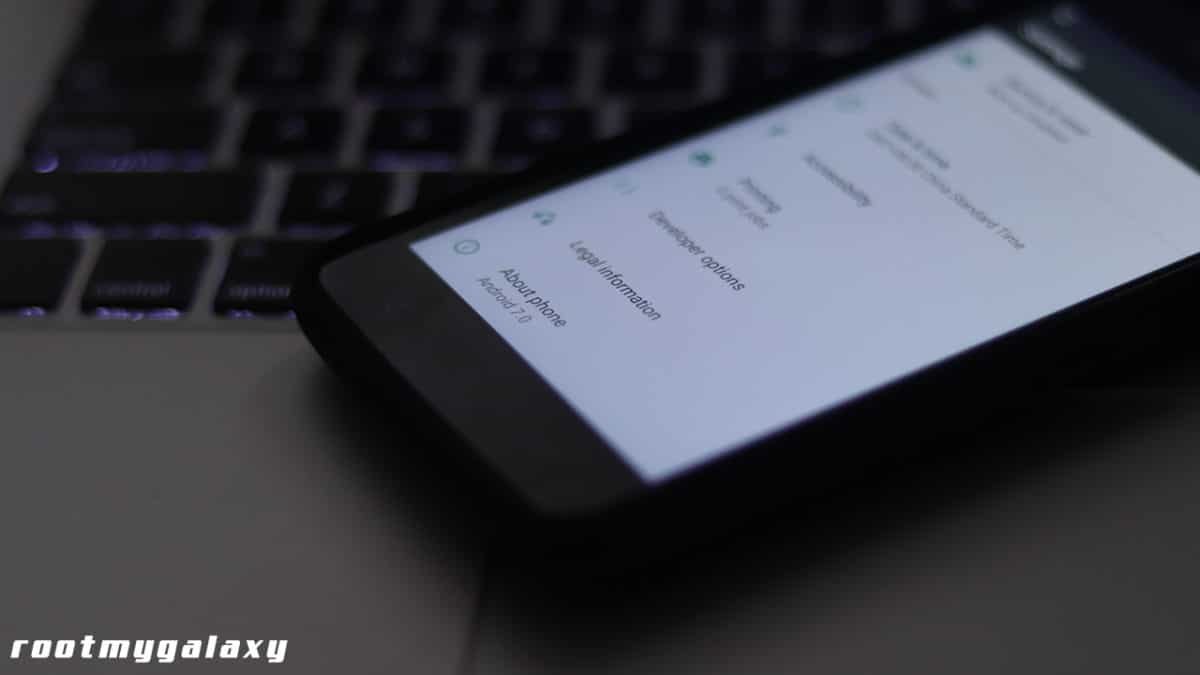The update is being rolled out as an OTA. The update is available in some regions. It will take some time to reach all the corners of the Globe as OTAs roll in a phased manner. The update brings some bug fixes which were available in the previous build. It also brings stability and performance improvements. Verizon has skipped the last November 2019 patch for the device which makes this update even more important. Thus, you should download and install the update to your Moto G7 Power which will come as an OTA update to your phone. You can manually check for the update from Settings. The update comes with many bug fixes and stability improvements. It weighs in 1.5 GB (Full Firmware File).
Disclaimer
RootMyGalaxy.net is not responsible for any hardware/software issues that occur on your device(s) by following this guide. We are certain that the following guide is carefully written, avoiding any mistakes on our side. If you are unsure of the causalities that may occur if the procedure goes wrong, then please DO NOT proceed.
About Moto G7 Power PDOS29.114-134-7
Device Name: Moto G7 Power Android version: Android Pie Region: The USA Build Number: PDOS29.114-134-7 Android Security Patch Level: 1 December File Size: 1.5 GB (Full Firmware)
Downloads
PDOS29.114-134-7 > Download
Steps To Update Verizon Moto G7 Power to PDOS29.114-134-7 December 2019 Security Patch
#1 Manually check for OTA update
First Go To Settings, then scroll down to About Phone
Then Click On System Update (from here you can see if there is an update available)
If there is an update and you want to install it then click on “YES, I’M IN“
If there are no updates showing up wait for few days for the update to come or just manually flash the firmware.This guide w3ill help you to install Moto Z Play Droid PDOS29.114-134-7 December 2019 Security Patch manually.
#2 Manually Install/flash Via ADB sideload
Download the full firmware file and follow the guide to flash the firmware file: {2020} How to ADB Sideload ROMs and Mods On Android [Install] Source: Verizon Before installing the updates, make sure your device is connected to a good wifi and your device has more than 50 percent battery life remaining