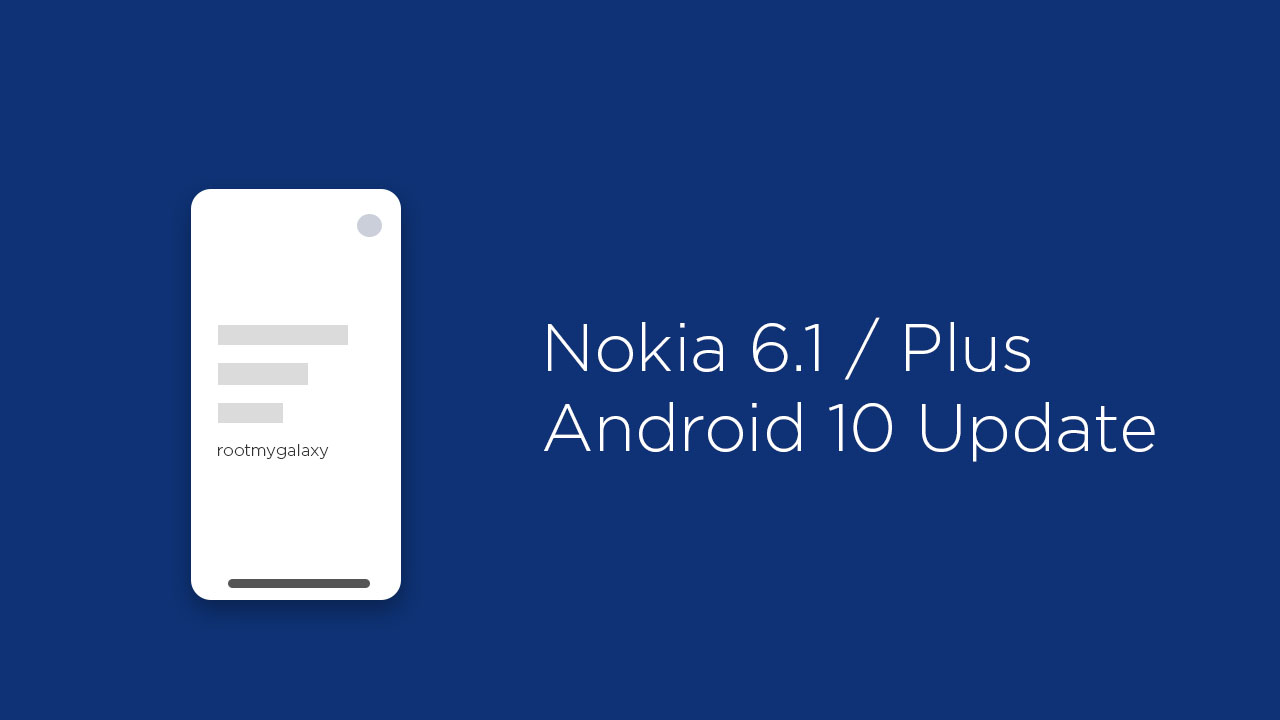After releasing several beta builds, Google has recently released the stable official Android 10 update for its Pixel devices. Many manufacturers Like OnePlus also have updated their flagship devices to the latest Android version and now Nokia has joined the list. Nokia has been rolling out the latest Android 10 official OTA update for some newer devices. Nokia has started rolling out the latest Android 10 Q update to its Nokia 6.1 and Nokia 6.1 Plus device. The build number of the firmwares are PL2-4040-0-00WW-B01 and DRG-4040-0-00WW-B01 respectively. Both the firmwares come with the latest October 2019 security patch from Google. Not only that but also have all the Android 10 features as well as stability and performance improvements tweaks.
Check OTA Manually
If you’re using the Nokia 6.1/ Nokia 6.1 Plus model, you will soon receive the Android 10 OTA update notification automatically. However, if you haven’t received the Android 10 OTA update yet, then check for it manually. Go to the device Settings menu -> System -> Advanced -> System update
Download Official Android 10 Q beta for Nokia 6.1 and 6.1 Plus
Nokia 6.1 Android 10 Beta: Download Nokia 6.1 Plus Android 10 Beta: Download
How To Install Official Android 10 Q beta for Nokia 6.1 and 6.1 Plus manually
First, download the firmware according to your device Now follow the guide linked below to flash the firmware manually
Note: Follow the linked post below, then scroll down to the bottom portion of the post. There you can find the installation part. All the steps will be the same for all Nokia phones. [su_button url=”https://rootmygalaxy.net/official-android-7-1-1-nougat-on-nokia-5/” target=”blank” style=”flat” background=”#000000″ color=”#ffffff” size=”5″ wide=”yes” center=”yes” radius=”5″ icon=”icon: external-link-square” icon_color=”#aaf4a7″ text_shadow=”0px 0px 0px #010c16″]How to Flash Stock Firmware On Nokia Phones [/su_button]
#Using QFIL Tool
Step 1: Make sure that your PC has Qualcomm USB drivers installed on it. (If not download and install them, check pre-requirement section) Step 2: Download Step 3: Now go to the extracted folder and Open QFIL.exe.
Step 4: Once you enter the QFIL tool, you will see the basic user interface of the tool.
Step 5: Now, Switch Off your Smartphone or Tablet.
Step 6: After your Device is powered Off, Press and Hold Volume UP Key and Connect the Device to the Computer using USB Cable.
Step 7: Now, In QFIL, Click on Browse Button
Step 8: Now locate the Firmware File (.mbn).
Step 8: Once, you have added the firmware file, QFIL will automatically load the rest of the firmware data. Step 9: Now, Click on the Download button to begin the Flashing Process.
Step 10: Like all other devices and tool, this flashing Process will take up to 10-15 minutes to complete. Once the Flashing process is completed your device will be reboot automatically. You have successfully installed the latest Android 10 Q updated firmware on your device. If you have any question related to this guide, feel free to leave that in the comment section down below.