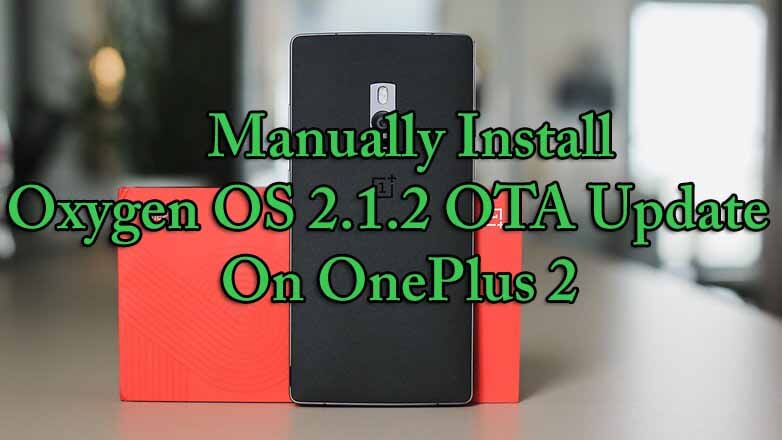But If your OnePlus 2 is rooted then you have to manually flash the ROM via TWRP recovery or stock Recovery.Don’t worry we will share the full step by step guide on How to Download & Install Oxygen OS 2.1.2 OTA Update On OnePlus 2 The latest OxygenOS 2.1.2 update is 25MB and it comes with Improved UX for preview in Camera, Russian & Turkish language support, Security patches, performance improvements on app install and launch, Individual icon customization support and Bug fixes to System Update to improve OTA stability. Now latest Oxygen OS 2.2.0 is available For OnePlus 2.You can manually install / flash the OTA Update if your device is rooted.Guide> Download & Install OnePlus 2 Oxygen OS 2.2.0 Update If you have a rooted or unlocked OnePLus 2 then you have to manually flash the update via custom recovery or stock recovery.Don’t worry we will share full step by step installation guide below on How to Download & Install Oxygen OS 2.1.2 OTA Update On OnePlus 2 OnePlus 2 related Guides:
5 Simple Ways To Boost OnePlus 2 Battery Life How To Unroot / Unbrick OnePlus 2 (Bootloop Fix) HOW TO INSTALL XPOSED ON ONEPLUS 2 OXYGEN OS How to Safely Install CyanogenMod 12.1 ROM On OnePlus 2 How to Root OnePlus 2 & Install TWRP Recovery
Important:
*Make sure there is at least 80% battery left on your smartphone before begin. →This guide is only for OnePlus 2 so don’t try on other OnePlus devices
Warning:
rootmygalaxy.net will not be held responsible for any kind of damage occurred to your OnePlus 2 while following this tutorial.Do it at your own risk. Download & Safely Flash Oxygen OS 2.1.2 OTA Update On OnePlus 2 →
Download
OxygenOS 2.1.2 OTA update for OnePlus 2 — Link
Manually Flash Oxygen OS 2.1.2 OTA Update On OnePlus 2
Step By Step Guide
First of all, download the Oxygen OS 2.1.2 OTA zip file from the above link in the download section Now move the downloaded zip file to your phone internal memory via USB cable comes with OnePlus 2(Highly recommend) Then boot your Oneplus 2 in recovery mode.(Switch off your OnePlus 2 and then just hold Volume up button, and then press the power button once, and you shall see the stock recovery on your Android Phone Now your phone will boot in recovery mode. From here select “Apply Update” and browse the ZIP file which you transferred to your phone. Then the flashing process will start on your Oneplus 2 and this will take some time.So don’t panic Once the process is completed go back and reboot system.
DONE!!!You have successfully Installed Oxygen OS 2.1.2 Update On OnePlus 2.To check the Oxygen Os Version go to the setting and check the android version and Oxygen Os version.