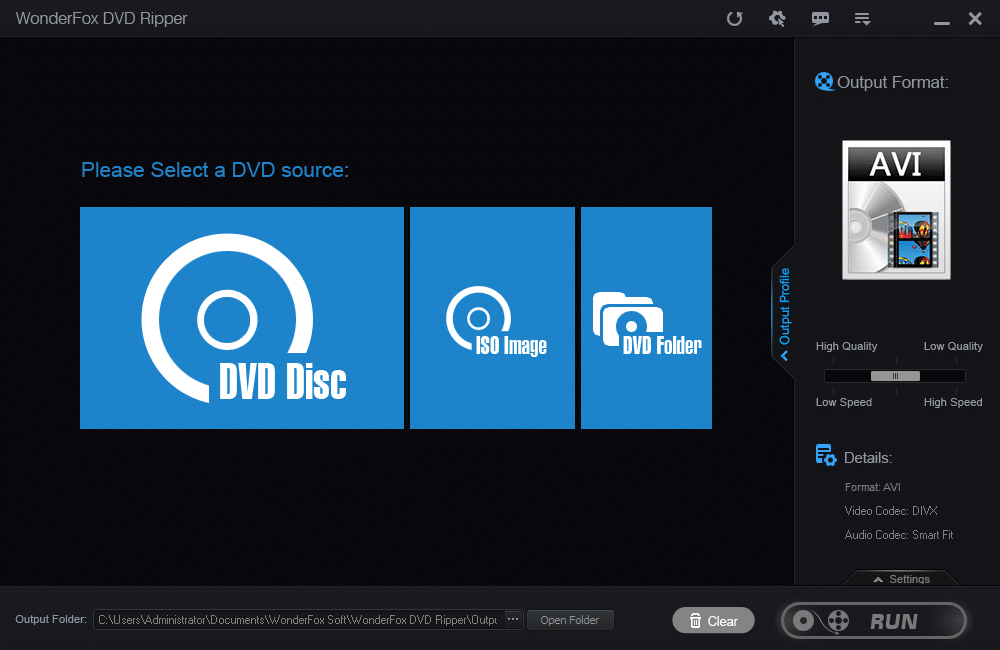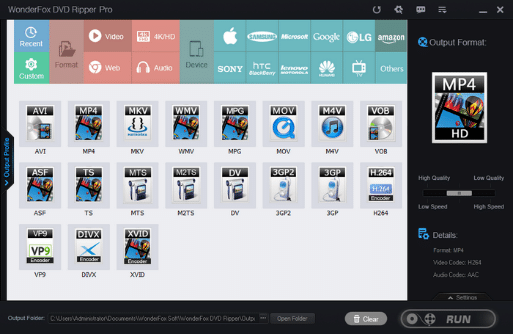It may sounds complicated to rip DVDs, but actually it’s pretty simple. You can take advantage of many ripping tools or software to complete the task. WonderFox DVD Ripper Pro is an excellent software to rip DVDs to 300+ digital formats and devices. It’ll convert your DVD file into compatible formats for any device, like almost all the android device, iPhone and iPad. Except for ripping DVD, it’s also designed with various features to edit the ripped movie file. Now let’s walk through the whole process to see how to rip your DVDs.
Steps to Rip DVD to Android Devices
Step 1. Download the software from the official page and install it to your computer. Step 2. Insert the DVD into the computer and load it into the program. WonderFox DVD Ripper Pro supports 3 DVD sources: DVD Disc, ISO Image, and DVD Folder. Just click on the source button that you have and find the source from your computer. As you can see, it supports to rip ISO Image. It allows you to convert ISO to MKV and other formats. Besides, there’re uncommon movie document, such as IFO or BUP IFO VOB. This program supports to convert IFO to MP4 and convert BUP IFO VOB to MP4 as well. Step 3. After the DVD source is selected, the program will scan your source content. Then all the movie titles from the DVD will be presented in the software. As a reference, there’s only one main movie that needs to be ripped. And you don’t need to find the main movie from all those titles by yourself. This software will select the main movie for you. Here’s an example:
Step 4. Go to the right side and click on “Output Profile” to open the list of the output formats. As mentioned before, this software is able to rip DVD to 300+ formats and devices. You can find formats: MKV, MP4, AVI, H264, MTS, M2TS, FLV, SWF, HTML5, WEBM, TOD, VOB and more. And devices like iPhone X, iPhone 6S(Plus), iPhone 6(Plus), iPad Pro, iPad Air, iPad mini, Apple TV, Samsung GALAXY series, Android Smart, Curved 8K/4K TV, UHD TV, Surface, BlackBerry, PS4, Xbox One and more.
Step 5. The last step is to click on “RUN” to begin to rip the DVD. The DVD will be ripped with fast speed.
Editor’s Recommendation
Get WonderFox DVD Ripper Pro with Huge Discount: https://www.videoconverterfactory.com/purchase/ripper-rootmygalaxy.html
More Features of This Software
WonderFox DVD Ripper Pro is also equipped with various features. It’s able to contract a piece of music or audio from the DVD. Of course, there’re lots of audio formats for you to choose: WAV, FLAC, ALAC, MP3, AC3, AAC, WMA, MKA, OGG, M4B and more. This feature allows you to create your own ringtone. Besides, you can choose to add or remove subtitles from the original DVD. It can be helpful if you’re ripping a DVD with foreign language, you can add downloaded subtitles manually. You can also merge multiple videos into one, for example you can merge VOB files .
Final Words
WonderFox DVD Ripper Pro makes ripping DVD simple and easy for people who want to watch DVDs on android devices. Follow the instructions and rip the DVD within 5 steps. Here’s a special offer for rootmygalaxy readers. Get the WonderFox DVD Ripper Pro with Early Summer discount: [su_button url=”https://www.videoconverterfactory.com/purchase/ripper-rootmygalaxy.html” target=”blank” style=”flat” background=”#08090a” color=”#ffffff” size=”5″ wide=”yes” center=”yes” icon=”icon: play-circle” icon_color=”#ffffff” text_shadow=”0px 0px 0px #010c16″]Get DVD Ripper Pro + HD Video Converter Factory Pro with 60% off[/su_button]