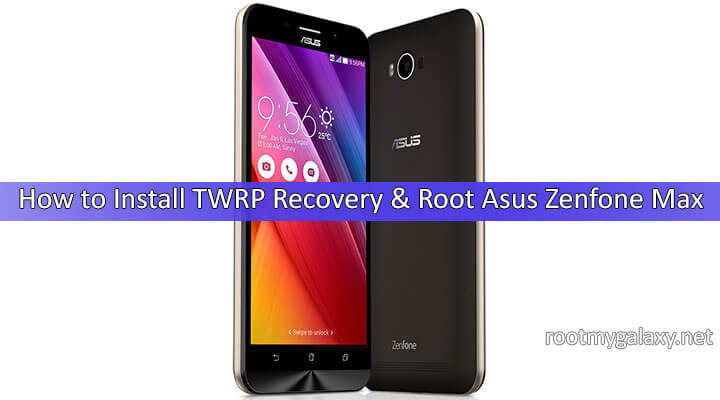Very Special thanks to mrichiem over Xda for sharing the latest TWRP 3.0 for Zenfone Max.You can download the latest TWRP 3.0 recovery for Asus Zenfone Max and then you can Flash / install TWRP Recovery On Asus Zenfone Max by using fastboot commands.make sure that you have a computer. After installing the TWRP 3.0 recovery, you can install the superSu root package vis TWRP to safely root Asus Zenfone Max.So if you have a Asus Zenfone Max and want to root it then follow this simple and easy step by step guide to Root and Install TWRP Recovery on Asus Zenfone Max [su_box title=”Related Guide:” box_color=”#382bf6″ radius=”2″]
Download & Install Asus ZenFone Max ZC550KL Android 6.0.1 Marshmallow Beta Update
[/su_box]
Important Read:
Warranty may be void of your device if you follow the procedures given on this page. You only are responsible for your device. We won’t be liable if any damage occurs to your device and/or its components. Make sure your device has more than 50% battery life
Pre-Requirement:
Setup ADB & Fastboot On your computer.Guide [icon name=”hand-o-right” class=”” unprefixed_class=””] Quickest Way To Install Android ADB and Fastboot (with drivers) on Windows or How to Install ADB and Fastboot on Mac or Linux Enable Developer option, USB Debugging & OEM Unlock On your Android.Guide [icon name=”hand-o-right” class=”” unprefixed_class=””] How to Enable Developer Options, USB Debugging and OEM Unlock on Android
[icon name=”download” class=”” unprefixed_class=””]Downloads
[icon name=”hand-o-right” class=”” unprefixed_class=””] TWRP 3.0 Recovery for Max [icon name=”hand-o-right” class=”” unprefixed_class=””] SuperSu Root Zip (v2.67)
How to Install TWRP Recovery & Root Asus Zenfone Max
How to Install TWRP Recovery On Asus Zenfone Max
Make sure you have read the Pre-requiremet section (Important) Now download the TWRP file from the download section and put inside the ADB folder Next, connect your device to your computer Now folloe this guide to Flash / Install TWRP Recovery using Fastboot commands.Guide [icon name=”hand-o-right” class=”” unprefixed_class=””] How to Install TWRP Recovery via Fastboot On Any Android Device
How to Root Asus Zenfone Max
Once TWRP is installed, boot your device Again connect it to PC and transfer the SuperSu file to the internal storage and unplug it from the PC Now boot the device into recovery mode.Guide [icon name=”hand-o-right” class=”” unprefixed_class=””] How To to Boot Into Recovery Mode On Android (Various Ways) Once you are in TWRP recovery, flash the SuperSu root Zip to Safely Root Asus Zenfone Max.Guide [icon name=”hand-o-right” class=”” unprefixed_class=””] How To Flash SuperSU using TWRP Recovery & Root Any Android device Done!!!Your device should be rooted
If you have any question related to this post, feel free to leave that in the comment section 🙂 Via XDA