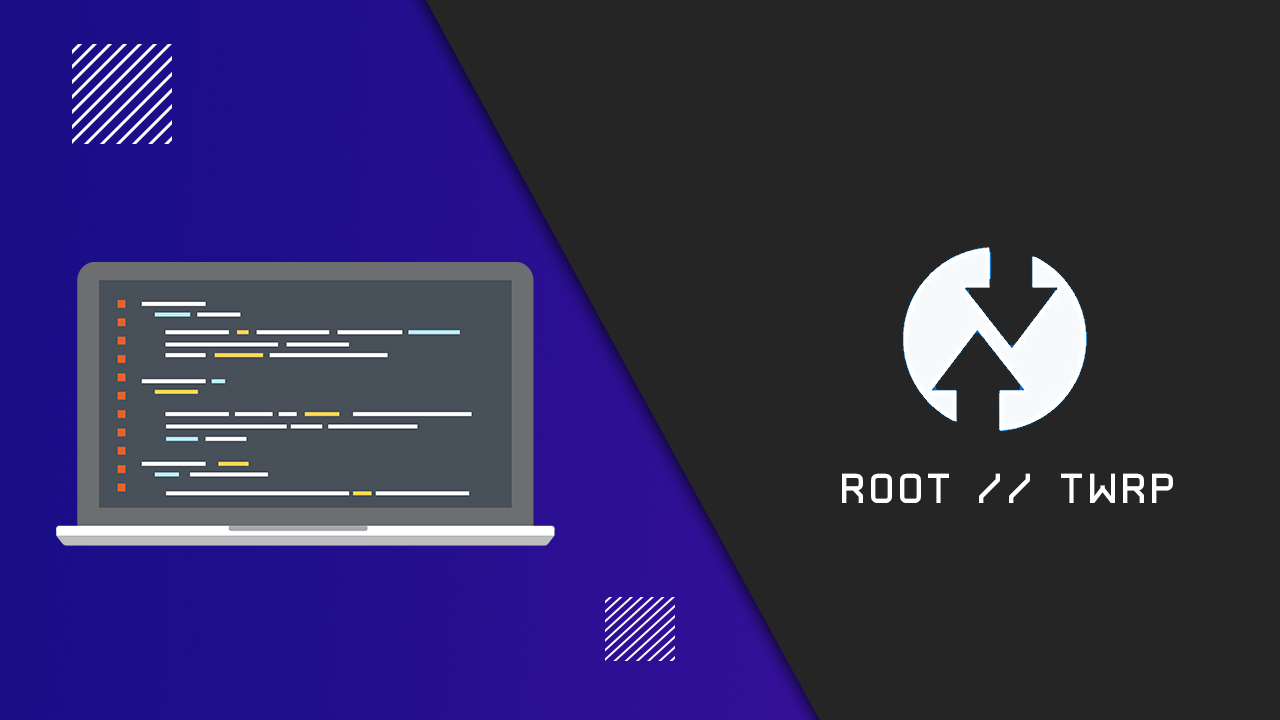There have been misconceptions regarding rooting but we are here to quash all such misconceptions. In reality, rooting is an extremely simple and safe task that can easily be performed by anyone be it a programmer, developer, or even a casual Android user given they know the proper steps. Today, in this post, we are going to discuss rooting and how you can easily root your Galaxy Star Pro (All variants) and install TWRP Recovery. Once you have gained root access, you will have an abundance of options to tinker with the settings, play with the settings, get rid of the bloatware, optimize the battery, install custom ROMs, and more. If you happen to be a Galaxy Star Pro (All variants) user and you have been looking for a way using which you can easily root your device, then you are in the best place right now. In this post, we will be giving you a complete guide to rooting and how you can root your Galaxy Star Pro. We will also be giving you the answers to the most frequently asked questions such as what is rooting, is rooting safe, what are the benefits of rooting, and more. If you are new to TWRP recovery and rooting then here we first share some facts about Android rooting.
What Is TWRP Recovery and Some of its benefits?
TWRP is a custom recovery for Android. It is the most popular Android custom recovery. It replaces the stock recovery On Android devices.It comes with many extra features compared to the stock recovery.It needs the bootloader to be unlocked. If your bootloader is locked then check out this guide here to unlock it (same for all Samsung galaxy phones) [su_heading size=”18″ align=”left” class=”Bold”]Some Of the benefits Of Having TWRP Recovery[/su_heading]
Users Can Install Custom ROMs, MODs, Kernel via TWRP recovery Users can flash system image (.img) file via TWRP You can flash modding zip files It is being used to install Xposed Modules Easy to Root and Unroot using TWRP Recovery flashable zip SuperSU Users can root by flashing magisk via TWRP recovery You can create nandroid backup via TWRP Can remove all bloatware using TWRP Recovery. You can flash Custom Kernel To underclock and overclock. You can clean Wipe, Cache, and Data via TWRP recovery.
Warning
rootmygalaxy.net will not be held responsible for any kind of damage occurred to your device while following this tutorial. Do it at your own risk.This will void the warranty of your device.
Pre-requisites
Make sure battery percentage is more than 60% Make sure you have installed USB Drives on your PC. Install ADB & Fastboot drivers on your computer.Guide Quickest Way To Install Android ADB and Fastboot (with drivers) on Windows or How to Install ADB and Fastboot on Mac or Linux Now Enable Developer option.Guide How to Enable Developer Options & USB Debugging on Android Take a backup on your device: How to Backup Important Data On Android (Non rooted users)
→ Full Guide to safely root Galaxy Star Pro (All variants) and Install TWRP Recovery The first method you can Install the TWRP recovery then flash the SuperSu or Magisk to ge your device rooted
Guide: Root and Install TWRP Recovery On Galaxy Star Pro (All variants)
[su_note note_color=”#87faae” radius=”2″]🍕 Note: Before following the guide make sure that your device’s bootloader is unlocked [/su_note] If you want to root your device then you have to install TWRP via Odin then you can flash the SuperSu or Magisk to get root access.We recommend Magisk method
#1 Installing TWRP On Galaxy Star Pro
Download & install Odin Flash tool on your PC Make Sure Samsung USB Drivers are installed on your PC. Download the TWRP File For your device (Download according to your model)
Download TWRP 3.4 (official)
Now Follow this guide to Flash TWRP Recovery OnGalaxy Star Pro >
[su_button url=”https://rootmygalaxy.net/install-twrp-recovery-on-samsung-devices-using-odin/” target=”blank” style=”flat” background=”#000000″ color=”#ffffff” size=”5″ wide=”yes” center=”yes” radius=”5″ text_shadow=”0px 0px 0px #010c16″]How to Install TWRP Recovery On Samsung Devices Using Odin[/su_button]
#2 Steps to Root Samsung Galaxy Star Pro
After Installing the TWRP recovery on your device, you can boot into TWRP recovery by following the linked guide.Then you can flash the Supersu or Magisk to get root access on your device. [su_button url=”https://rootmygalaxy.net/different-ways-to-boot-into-android-recovery-mode/” target=”blank” style=”flat” background=”#000000″ color=”#ffffff” size=”5″ wide=”yes” center=”yes” radius=”5″ text_shadow=”0px 0px 0px #010c16″]How To to Boot Into Recovery Mode On Android (Various Ways)[/su_button]
#1 Using SuperSu | Root Galaxy Star Pro (Not Tested)
Download the latest supersu zip (use the supersu from the download section) Now follow the given guide to Install SuperSu On your device to get root access
[su_button url=”https://rootmygalaxy.net/flash-supersu-using-twrp-recovery-root-any-android-device/” target=”blank” style=”flat” background=”#000000″ color=”#ffffff” size=”5″ wide=”yes” center=”yes” radius=”5″ text_shadow=”0px 0px 0px #010c16″]How To Flash SuperSU using TWRP Recovery & Root Any Android device[/su_button]
#2 Using Magisk | Root Galaxy Star Pro (Recomended)
Download the latest Magisk Now follow the guide to flash magisk via TWRP to get root access on your device
[su_button url=”https://rootmygalaxy.net/install-magisk-on-android/” target=”blank” style=”flat” background=”#000000″ color=”#ffffff” size=”5″ wide=”yes” center=”yes” radius=”5″ text_shadow=”0px 0px 0px #010c16″]How To Install Magisk On Android Device [Universal Systemless Interface for Android][/su_button]
Done!! This will Root Samsung Galaxy Star Pro successfully
Hope you enjoy reading this article keep visiting us for such amazing updates your smartphone, If you have any queries please leave that in the comment section we will try to reach you as soon as possible. Thank You For Visiting US!!!!!