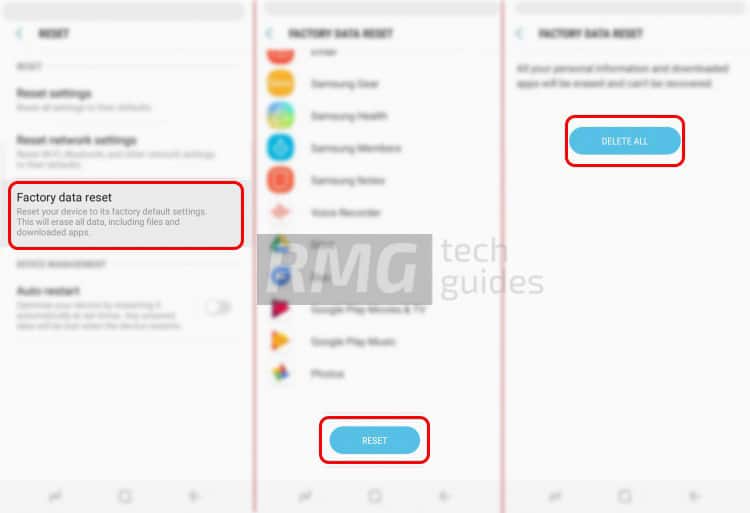The Samsung Galaxy On6 comes equipped with 5.6 inches Super AMOLED display (720 x 1480P). It sports a single 13 MP f/1.9 camera on the rear side and an 8 MP on the front. The Samsung Galaxy On6 runs Android 8.0 Oreo and houses a Li-Ion 3000 mAh battery. The device is powered by an Octa-core Exynos 7870 Octa (14 nm) CPU clocked at 1.6 GHz coupled with 3/4GB of RAM and 32/64GB internal storage which can be expanded up to 256GB via micoSD. Today, in this post, we are going to tell you how any Galaxy On6 user can easily hard reset their device in no time. We will be giving two methods to you and you can choose the one which is more suitable for you.
Steps To Hard reset/ Factory reset Samsung Galaxy On6
Method: 1
Go to the settings of your device. Now Scroll down and select General management option Tap on Reset option Choose Factory data reset Select the option ‘Erase everything’ and then wait till your device gets rebooted with the factory settings.
Method: 2
Boot your device into stock recovery How To Enter Samsung Galaxy On6 Into Recovery Mode Now Select Wipe data/ factory reset (use vol keys to navigate and power key to select) Done!! Once the process finishes, your device will boot up into factory settings.
If you have anything related to this post, feel free to leave that in the comment section down below.