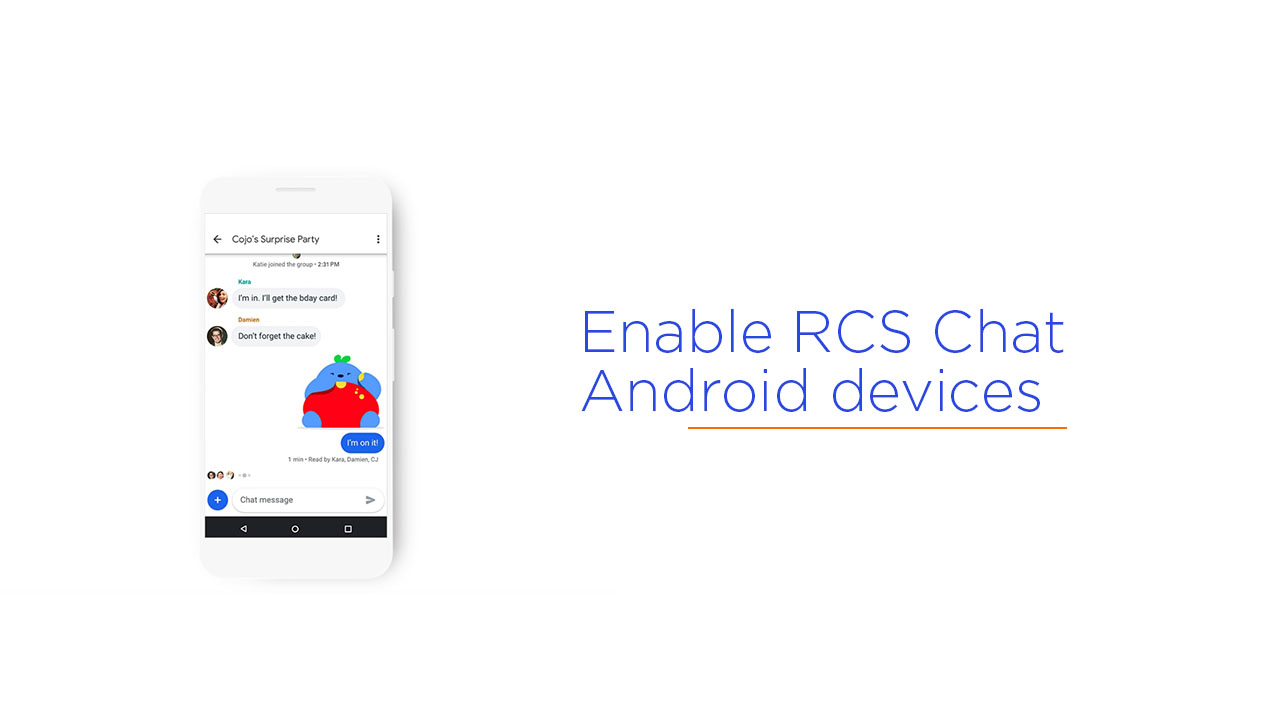Recently, a tutorial surfaced on Reddit about how to enable RCS on almost any Android smartphone without any carrier limitation. It’s worth mentioning that for some reason, RCS doesn’t support dual-SIM smartphones right now. Here in this guide, we have shared How to enable RCS Chat on Android devices. Rich Communication Services (RCS) is a communication protocol between mobile carriers to replace SMS messages with a text-message system that is richer, advanced, and supports multimedia as well. In the RCS system, you can deliver high-quality images, typing indicators, location sharing, group chats, and video calls. Though the mobile carriers are quite slow to adopt this feature, it’s better late than never. It requires the Android Messages beta app and Activity Launcher app on your Android smartphone. Read More:
5 Best Text Editor Apps for Android In 2019 Top 5 Best Texting Apps For Android 2019
After installing these two apps, turn off the Wi-Fi or mobile data, and follow the below steps:
How to enable RCS Chat on Android devices
Open the Activity Launcher. Tap on the Recent Activities, and on the menu, choose All Activities. Search for Android Messages app. Tap on it and scroll down until you will see Set RCS Flags option.
(com.google.android.apps.messaging.ui.appsettings.rcs.overrides.OverrideFlagsActivity)
Tap on it and select ACS Url and Select the option called “http://rcs-acs-prod-us.sandbox.google.com.” Go to “Set OTP Pattern” and select “Your\sMessenger\sverification\scode\sis\sG-(\d{6}). Tap on ‘Apply’. Next, follow the setup process in Android Messages app. It will take around a couple of minutes. You’re done. Enjoy! (However, if it doesn’t work, then follow the below steps as well) First, clear the data of Carrier Services and force stop the Android Messages app. Repeat the same steps from 1-4 again. Finally, select OTP Pattern and click on Your\sMessenger\sverification\scode\sis\sG-(\d{6}) in the menu. That’s it.
Once the process is completed, you can check out features from the Android Messages Settings > Chat Features > Status to verify that RCS messaging is fully enabled. You will get connected status there. We hope this guide is helpful to you and you’ve easily enabled the RCS messaging feature on your Android device.