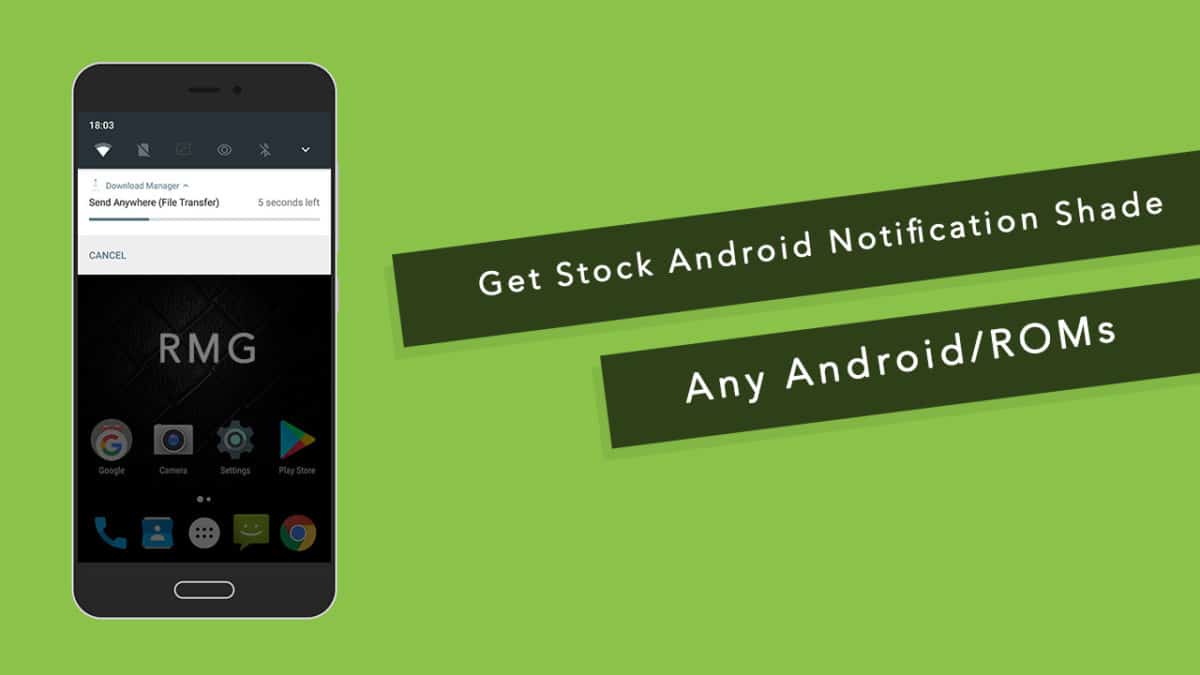You have different launchers that let you customize your home screen, icon packs, and themes as per availability. Today, we are going to talk about an app that lets you change the stock Android notification shade easily. The app is called material Notification Shade. All the devices that run on Stock Android as in Pixel devices can change their default notification shade like a magic. The best part is you do not have to root your device to make the changes, and you can simply install the app and get started.
Material Notification Shade Features: Get Stock Android Notification Shade In MIUI, EMUI and HyadrogenOS (Any Android devices/ROMs)
This is an amazing app that lets you change your notification to Android Nougat and Android Oreo notification shade. There is a special style called EX, and it is a paid option. You can easily fool someone into believing that you have Android Nougat or Android Oreo by showing the notification area. Android Oreo style notification shade is really soothing for the eyes, and you should definitely apply it on your smartphone provided you have stock Android notification shade beforehand. [appbox googleplay com.treydev.mns&hl=en] You can do the following actions with the App
change default notification shade color, adjust brightness slider color, change notification accent color which is the color used to display notification text, change notification background color, choose profile picture to display, change layouts such as the number of grid columns and rows, number of header tiles(tiles shown when you swipe first), adjust the brightness of the bottom slider and much more.
Apart from these free settings, there are certain premium paid settings and controls that will let you access and adjust some of the cool UI features that you never even thought that they would be changeable. If your device is rooted, you will also get access to certain settings that are disabled in unrooted devices.
There is a quick settings panel to change all the above-mentioned settings and features easily. There are three different color options available – light, dark and colored. It is a boon for all those users who complain about their notifications are invisible for the color mismatch and low brightness. The dark color provided is perfect for all the smartphones having AMOLED display. Install the app from Google Play Store and give it a try.