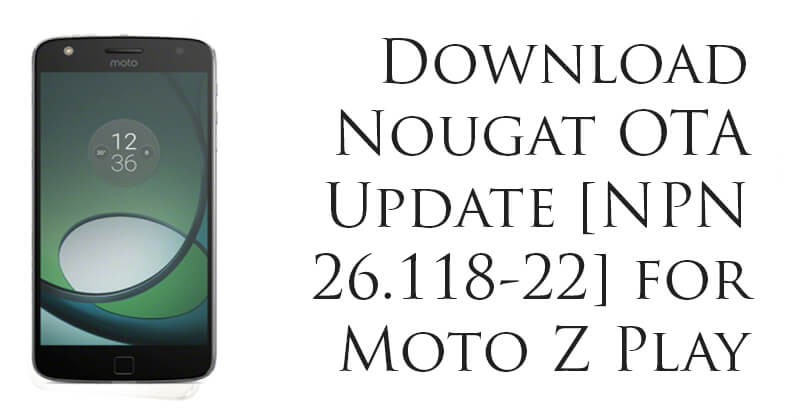Those users who have rooted their device or unlocked the bootloader will not receive the OTA update so the best thing such users can do is update their device manually. The method of upgrading is quite easy all you have to do is follow each and every step very carefully. Moto Z Play Nougat OTA Update You can check for the OTA update by going to your mobile’s settings > System Update and search for the update if the update is listed then go ahead and install the update. If it does not then follow the manual method which we have shared. Moto Z Play Nougat OTA Update
DOWNLOADS
Download Nougat NPN 26.118-22 OTA file for Indian Moto Z Play – Download, Mirror
Steps to install Android [NPN 26.118-22] Update on Moto Z Play
Now, Install Nougat firmware executing the following command.
Wait until the installation process completes Done!!!
If you have any queries regarding this then ask in the comment section.