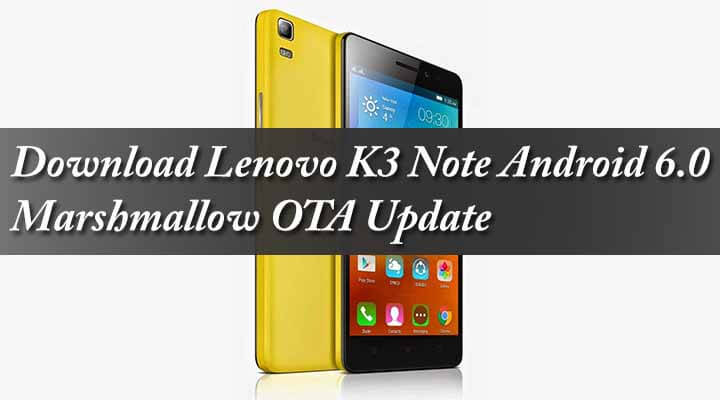It is really a great news for all Lenovo K3 Note users. Finally, Lenovo has started to roll out Official Stock Android 6.0 Marshmallow OTA update for Lenovo K3 Note for Indian users. If your device’s bootloader is locked or your device is not rooted then you will receive this marshmallow update via OTA. But if your device is rooted then you have to manually Flash the Lenovo K3 Note Android 6.0 Marshmallow OTA Update via recovery. This Android 6.0 Marshmallow update comes with build number K50a40_S322_160314_ROW and is around 1657MB. There are loads of extra customization and optimization features added to this latest Android 6.0 Marshmallow update. You will get the DOZE Mode resulting in good battery life with this latest update.
Update: How to Update Lenovo K3 Note to Android 7.1 Nougat
If you want to Root Your Lenovo K3 Note On Marshmallow Update. Check Out this guide >How To Root Lenovo K3 Note On Marshmallow 6.0 Related Post:
How to Root Lenovo K3 Note & Install CWM Recovery
Download
→ Download Lenovo K3 Note Android 6.0 Marshmallow OTA Update here (For Updates and latest info please visit the Xda thread here)
How To Manually Install / Flash Lenovo K3 Note Android 6.0 Marshmallow OTA Update
Download Lenovo K3 Note Android 6.0 Marshmallow OTA Update File from the download section above Connect your K3 Note to the PC and Copy the downloaded zip file to your phone’s SD card and rename it to “update.zip“. Now boot your K3 Note into Stock recovery. Then Follow this guide to Install the OTA Update via recovery > How to Install OTA Updates Zip File Via Stock Recovery
Via Xda