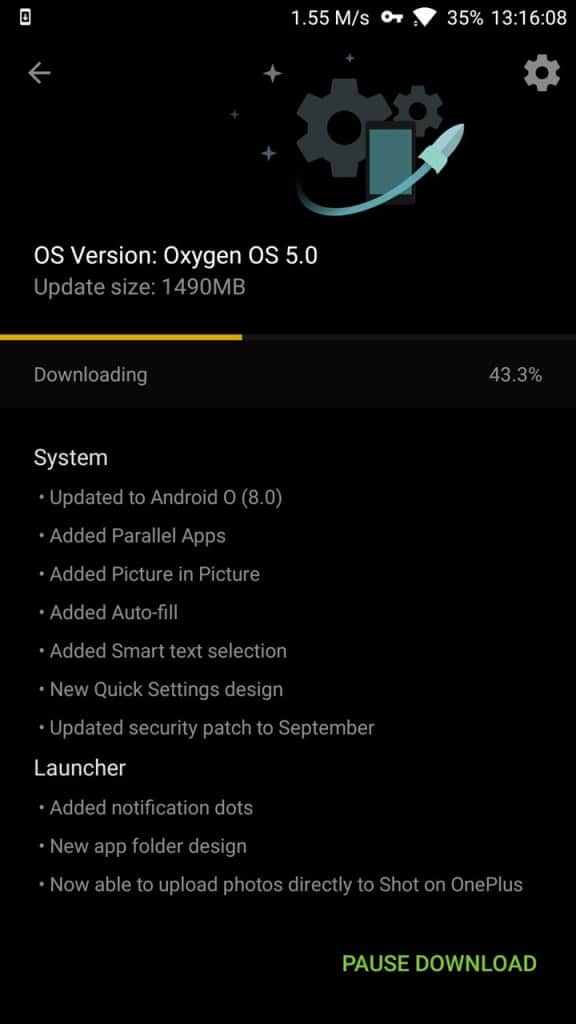Now, we have known that the latest update to Android was released by Google which was Android 8.0 Oreo and the update was released by the company to its Pixel and Nexus devices. Also, there are very few devices currently in the market which have received the update to Android 8.0 Oreo on their smartphones which include HTC and Sony among other smartphone manufacturers like Samsung. However, we have known that OnePlus released the beta version of Android 8.0 Oreo for the OnePlus 3 and the 3T. Now, it is the time that the stable release of the latest version of Android is released for the said smartphones and OnePlus has done exactly the same. OnePlus has started to roll out the OTA update to the OnePlus 3 and the OnePlus 3T with OxygenOS 5.0. This latest update, as we all expected, comes with the first stable build of Android 8.0 Oreo for both the smartphones. Also, keep in mind that OnePlus already announced the Android 8.0 Oreo update to be the last major OS update for both the devices. We have also linked the Download files below for the OnePlus 3 and OnePlus 3T so you can download them and install the update on your smartphone. Good News is the Latest OxygenOS 5.0 Android 8.0 Oreo For OnePlus 3 and 3T Has started rolling out. The OxygenOS 5.0 for OnePlus 3 and OnePlus 3T rolling out via OTA and soon will be available for all.If your device is not rooted then you may have already received the OTA Update.Go to settings > about phone > software update.If there is no update showing on your device, then wait for few more days or just follow the guide to manually Download and Install OxygenOS 5.0 On OnePlus 3/3T
OxygenOS 5.0 Changelogs:
Android System changes:
Updated to Android Oreo (8.0) Added Parallel Apps feature Added Picture in Picture feature Added Auto-fill feature Added Smart text selection New Quick Settings design Updated security patch to September 2017 security patch
New OnePlus Launcher
Added notification dots New app folder design Now able to upload photos directly to Shot on OnePlus
Download OxygenOS 5.0 Android 8.0 Oreo For OnePlus 3 and OnePlus 3T
Download OxygenOS 5.0 update for OnePlus 3 | OnePlus 3T
Pre-Requisites
Make sure that the USB drivers for your Android device are installed on the PC. Follow the below Guide Exactly or else it may lead to brick your device. RootMyGalaxy.net is not responsible for any damage. Maintain 50-60% battery to prevent sudden shut down between the process. This Update is only for OnePlus 3 and OnePlus 3T users. Make sure that you have latest USB drivers installed on Windows and Mac/Linux. Take a complete backup of your phone and then proceed.
Disclaimer
RootMyGalaxy.net is not responsible for any hardware/software issues that occur to your device(s) by following this guide. We are certain that the following guide is carefully written, avoiding any mistakes on our side. If you are unsure of the causalities that may occur if the procedure goes wrong, then please don’t proceed.
How to Install the OxygenOS 5.0 On OnePlus 3 and OnePlus 3T
For Non-Rooted users :
1) Enable ‘USB debugging’ option from Settings > Developer Option. To enable Developer Options, go to About phone and tap the Build Number 7 times. 2) Download ADB and fastboot driver for windows or ADB and Fastboot for Mac and install it on your PC. 3) Download the OxygenOS 5.0 for OnePlus 3 and OnePlus 3T from above Copy ROM to a folder where adb installed. 4) Now Turn Off your phone and boot into recovery mode. 5) Choose Install from ADB Sideload 6) Now Connect your phone to Laptop/PC 7) On ADB folder press shift+right click and click on open command here. 8) Now check your connection by typing the below command if your device is listed, you’re ready to flash the ROM 9) Flash the Oxygen OS 5.0 on OnePlus 3 and OnePlus 3T by typing below command 10) Now wait until the process completely and then Reboot the phone.Done! 1) Download OxygenOS 5.0 OTA zip file from above and save it on your internal phone memory. 2) Now Go to Settings > System Updates > Settings Icon > Local Upgrade & Select the OTA File. 3) Select upgrade now when the system prompts. 4) Now your device will reboot into stock recovery and flash the OTA. 5) The installer will flash the OTA itself and reboot the device.Done!!!
For Rooted Users :
1) First Unlock your device bootloader and Install TWRP on your Device. Skip this step if already installed TWRP. 2) Reboot your device into Recovery mode and create a Nandroid backup (Recommended) of your device for safer side, if anything goes wrong. 3) Now wipe your cache files by Goto Wipe>Advanced Wipe>Select Wipe cache and Dalvik cache and swipe to confirm it. 4) Now, Go to Install and locate the OOS 5.0 Full Rom Zip & swipe to Install the ROM file 5) Now Flash the Magisk Or SuperSU again to maintain the root (Optional). 6) Wipe Dalvik & Cache again. 7) Done! Reboot System and Enjoy. Let us know your feedback on OxygenOS 5.0 for OnePlus 3 and OnePlus 3T in the comment section below. Source – OnePlus