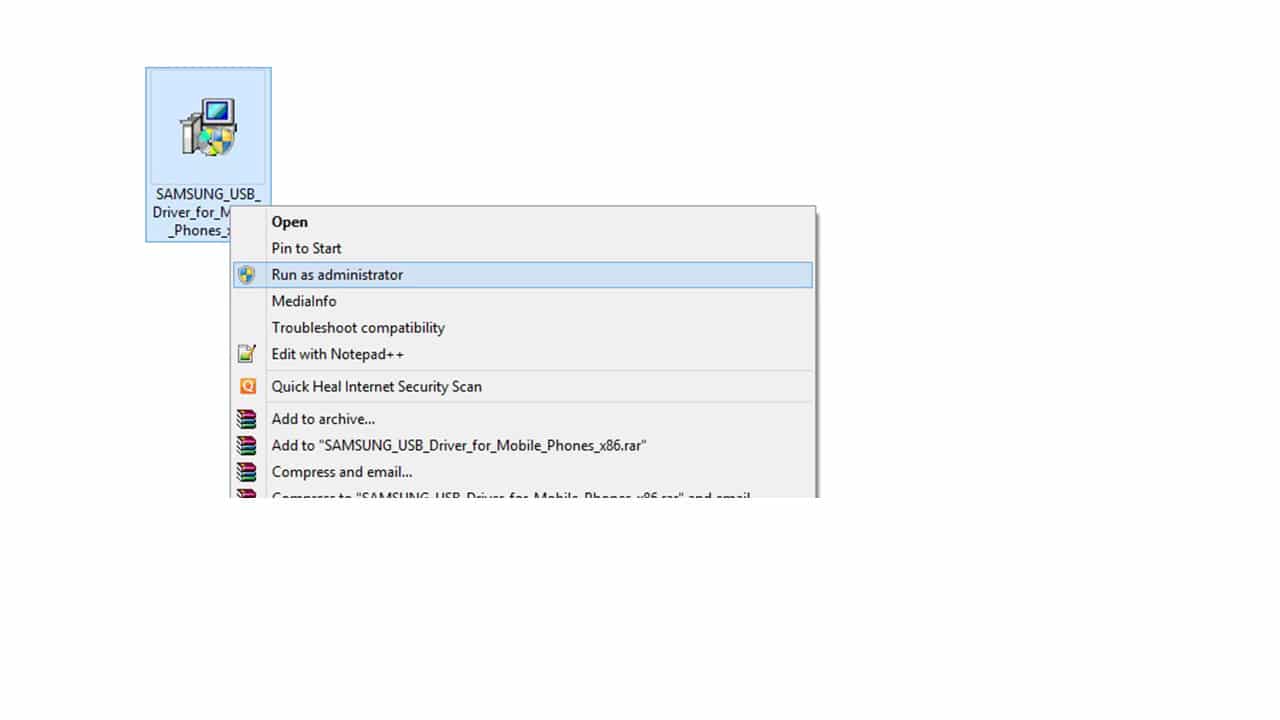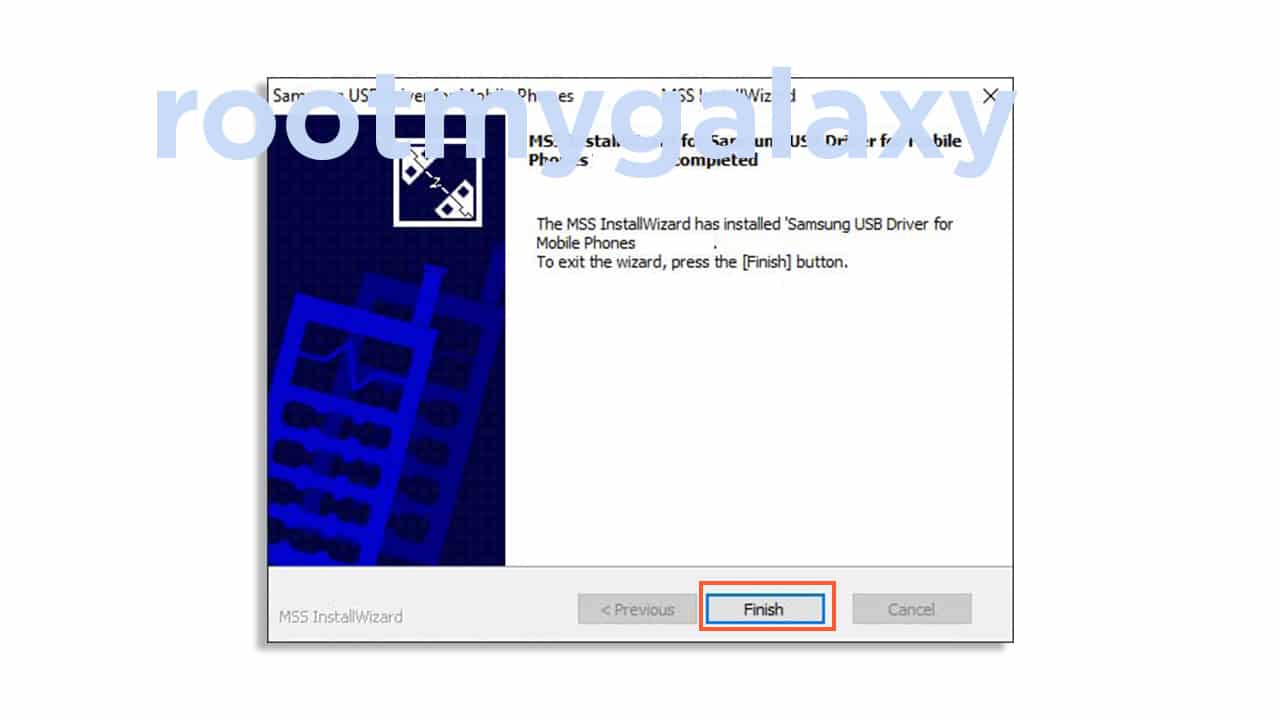As we all know that USB Drivers are one of the most useful and important parts for any connection establishment between the device and the computer easily. A US Driver is a file or program that runs on the computer and makes a connection bridge between two devices by connecting a USB Cable. After a successful USB Driver installation, you can easily connect your device to the PC and can perform so many tasks. Such as data transfer, data sync, use PC Suite, flash firmware files, install root, use commands via ADB & Fastboot mode, and more. Galaxy Z Flip is the second foldable device from Samsung and it has created loads of hype. The device is going to be popular among the tech-savvy people which means the device will get awesome developer support in the future. In that case, having compatible USB drivers and ADB drivers is the best option.
Download Galaxy Z Flip USB Drivers
Download USB Drivers
ADB Fastboot Tools and Odin
Latest Odin Download Android SDK Platform Tools | Windows / Mac/ Linux
Steps to install Samsung Galaxy Z Flip USB Drivers on Windows PC
First, You need to download the Samsung USB driver zip file from the download link given above. After downloading, extract the file on your PC (via WinZip or 7-Zip). Open the extracted driver folder and you will find the application Samsung-USB-Driver-vX.X.XXX version (.exe) file. Run the .exe file as an administrator.
Just choose the installation path here (C:\Program Files\Samsung\USB Drivers).
Proceed to Install the application.
Once completed, click on the Finish button. You can restart your computer once (if required). You’re done. Now, you can easily connect and perform the useful tasks on your Samsung Galaxy Z Flip device by using the USB Cable.
If you have any questions related to this post, feel free to leave that in the comment section below.