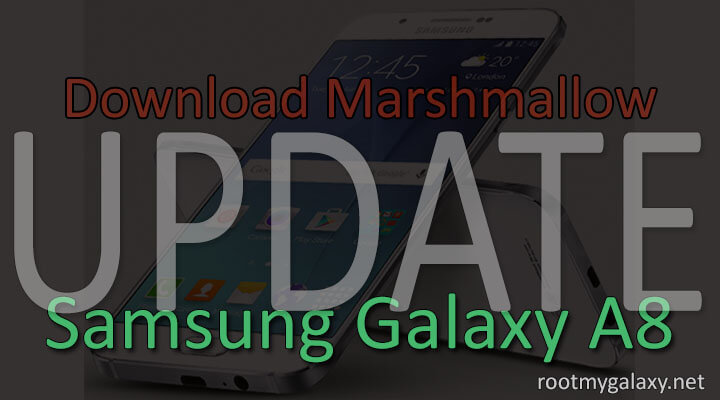Samsung phone are quite infamous for delaying updates for its mid-range versions. But, the much awaited Marshmallow update for galaxy A8 is finally here. The update enhances your phone’s performance and improves its battery life. A cleaner user interface and bug fixes are another promises. Marshmallow update adds to your device new features like the Doze mode, granular app permissions, Google now On Tap, fingerprint sensor and much more. [symple_box color=”gray” fade_in=”false” float=”center” text_align=”left” width=””]Firmware Details of Galaxy A8: Model- SM-A800F Model Name-Galaxy A8 Country-India Changelist-8462747 PDA-A800FXXU1BPF5 CSC-A800FODD1BPF4.[/symple_box]
Check out the download links below. Make use of the tool provided there to search update for your device and download the latest firmware file available.
Download Samsung Galaxy A8 Marshmallow Firmware
Samsung Galaxy A8 SM-A800F Android 6.0.1 Marshmallow A800FXXU1BPF5 [icon name=”level-down” class=”” unprefixed_class=””] [su_button url=”http://www.sammobile.com/firmwares/download/78636/A800FXXU1BPF5_A800FODD1BPF4_INS/” style=”flat” background=”#22143b” icon=”icon: download”]Download Here[/su_button] (File: A800FXXU1BPF5_A800FODD1BPF4_INS.zip | Android 6.0.1)
How to Update Galaxy A8 to Android 6.0.1 Marshmallow manually via Odin
Looking for the easiest and most popular method to update your Samsung smartphone? Odin method is the sure-shot answer. Once you download the requisite firmware files above download section, use Odin installation instructions for Samsung devices given in this link > Procedure to install Android 6.0.1 Marshmallow using Odin[icon name=”external-link” class=”” unprefixed_class=””] Help us get the word out by following and liking us on social media. In case of queries or doubts, use the comments section