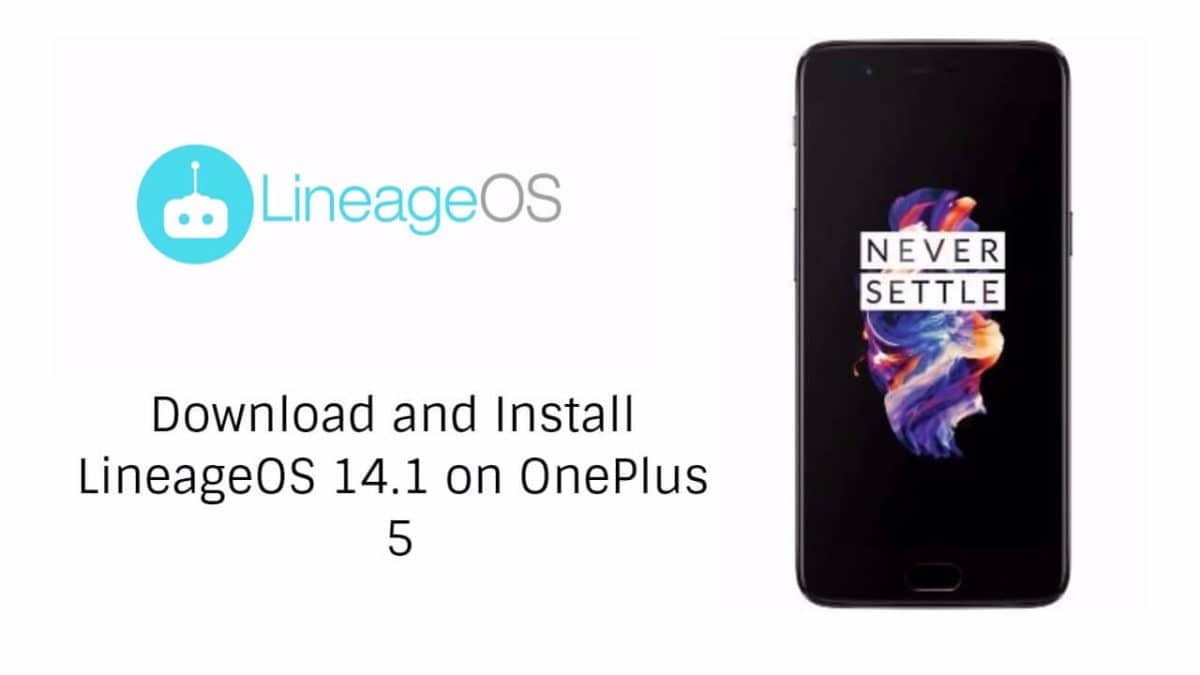DISCLAIMER
Download and Install LineageOS 14.1 On OnePlus 5
PRE-REQUISITES
This Update is only for OnePlus 5 Smartphone. Follow the below Guide Exactly or else it may lead to brick your device. RootMyGalaxy.net is not responsible for any damage. We recommend to take complete backup and proceed. Maintain 50-60% battery to prevent sudden shut down between the process.
Download Lineage OS 14.1 for OnePlus 5 – Download
First, download and install a custom recovery. How to Install LineageOS on any Android Via Custom recovery. If you already had a custom recovery installed on your device then skip this step. Download the LineageOS 14.1 ROM for OnePlus 5 and Gapps from above and save it on your device. Now Boot your device into Recovery mode. LineageOS 14.1 Gapps For OnePlus 5 Now do a Factory Reset by Goto Wipe>Advanced Wipe>Select Wipe cache, Dalvik cache, System, and data and swipe to confirm it. Now, Go to Install and locate the ROM zip file & swipe to Install the ROM file. After the process completes, Flash the GApps zip file. Now wipe cache & Dalvik cache again and Reboot your device.
In case you have any queries, comment down below.