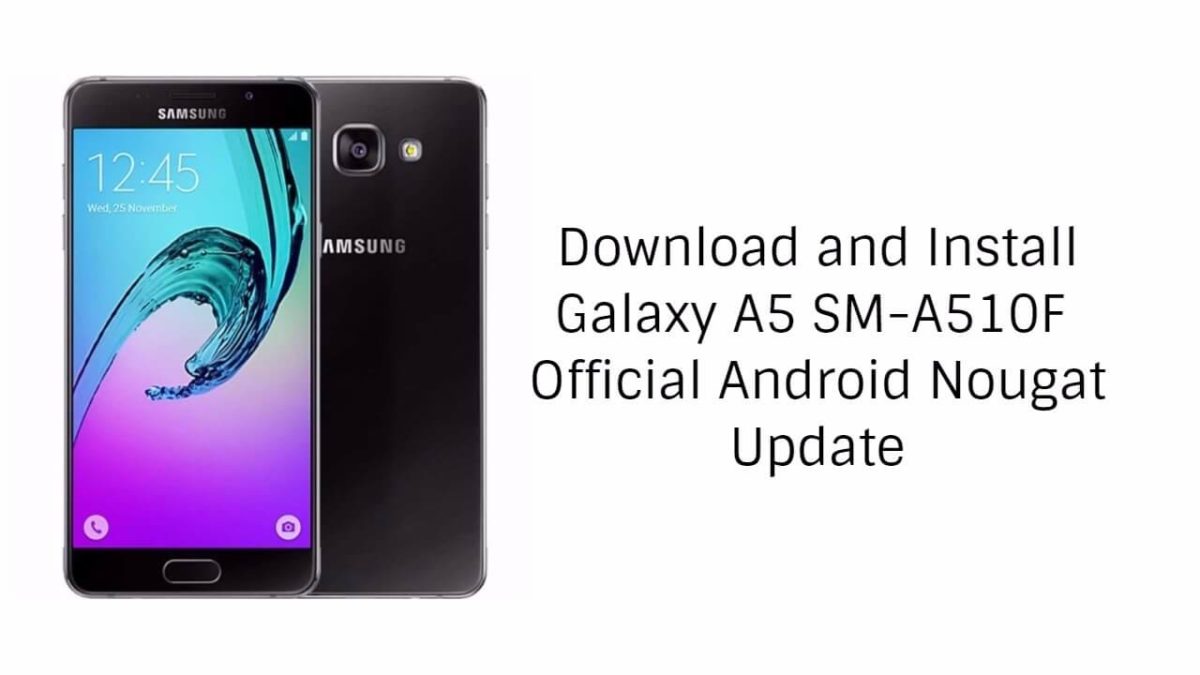Once you install the Android 7 0 Nougat firmware on Galaxy AS A510F, you’ll be able to access the major Nougat features like improved WC, Split screen feature, integrated Doze mode for better battery backup, redesigned notifications shade, updated seemly patches and much more. If you haven’t yet received your OTA update, don’t worry, since it is being released in phases, and it might take some time to hit it in your region. If you just can’t wait, then simply follow our guide to Download and Install Galaxy A5 SM-A510F Official Nougat A510FXXU4CQE9 Update. Disclaimer: RootMyGalaxy.net is not responsible for any damage happened to your device(s) while following this guide. Proceed at your own risk.
PRE-REQUIREMENTS:
Download Galaxy USB drivers and install on your computer. Enable USB debugging. Backup your apps & data Charge your device to minimum 50-60% so that we can avoid interruptions in the procedure.
Download and Install Galaxy A5 SM-A510F Official Nougat A510FXXU4CQE9 Update