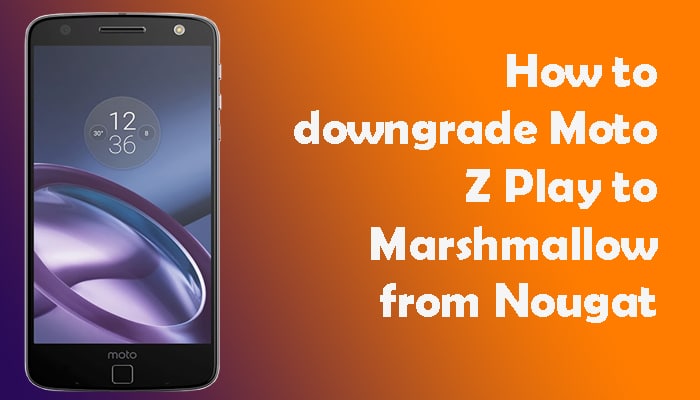Recently Official Android Nougat got released for Moto Z play as well as other Motorola devices. Many of the Moto Z Play users updated their device to Nougat. Motorola really got a great feedback from their user after using Nougat but there are some people who didn’t like this update. So this guide will help those users to downgrade their device to Marshmallow. We are highly thankful to core720, the senior member of XDA who had shared the downgrade method as well as the firmware files. You don’t need to enter any complicated command as the downgrade file contains an auto script which automatically enters all the commands itself. All you have to do is to set up everything just like mentioned in this guide.
DISCLAIMER
RootMyGalaxy.net is not responsible for any damage happened to your Device while following this tutorial, Proceed at your own risk.
PRE-REQUISITES
This guide is for the Moto Z Play. A complete nandroid backup of your device is recommended, in case something goes wrong.Guide How To Create & Restore Nandroid Backup On Android Devices Make sure your device is charged at least up to 60%, to prevent unexpected shutdowns in the process. Follow all the steps correctly or you may brick your device. Your bootloader must be unlocked
Download
Firmware+Auto Script file for Moto Z Play → Download Link
How to Downgrade Moto Z Play to Marshmallow from Android Nougat
To downgrade Moto Z play, you have to firstly download the file from the download section which contains auto script and downgrade files. After that, extract the both files in the same folder. Now boot your mobile into fastboot mode, to boot into fastboot mode you have to first power off your device then, press and hold the Volume Down button. Now connect your device to PC via USB cable. Now, run the auto script and wait. The auto script will automatically add all commands. Done !!
If you have any queries regarding this, feel free to ask in the comment section. Source